Top 5 Social Content Marketing Strategies For Linkedin
Every business needs profitable returns, or there simply isn’t any sense to running it. Networking is needed to get the business rolling, and we all know that an enterprising network base is dwelling on LinkedIn. It houses more than 225 million users, from over 200 different countries.
Moreover, in the first quarter of 2013, the LinkedIn page viewing rate by LinkedIn users has increased by 63% as compared to the first quarter of 2012.
The next and crucial step is how to use these elevating statistics to boost the B2B sales prospects? It is only when the sales prospects stand tall, can one expect growth and grins.
#1 Get on LinkedIn after the meet
You meet customers, and they will tell you that they will get back to you in a few days. Fair enough! But, make it a point to send your prospective customers a LinkedIn invitation after every meeting.
In this way, they will always have access to your work, client base, recommendations and endorsements. Such information can positively influence their decisions to strike deals with you.
However, before doing so, ensure that your LinkedIn profile is a robust one. List out your services and offerings. Mention your previous and current clients and upload their testimonials. Also, it is a nice idea to maximize the visibility of your profile through SEO tactics.
For example, if you supply a particular grade of coffee, clearly use keywords like ‘grade 1, 2 or 3′. Mention whether it is ‘refined’ or not. The point is not to leave your profile half-fed. Keep it complete and detailed.
#2 Find opportunity in change
A single change leads to a lot of repercussions (positive as well as negative). Using these repercussions to your benefit is another way to get in touch with your prospective company (where the change has taken place) and offer your services. But before this, you need to discover the changes.
Through LinkedIn you can follow the company’s LinkedIn page; and once a change occurs, you get to see it in your updates. For instance, keep an eye on which, exec has newly joined. It would be considerably easier to establish contact with a new employee who is also in a ’contact-establishment’ phase.
#3 Organize your table, and make it impressive
Getting organized, and sorting out for relevancy among Toms, Dicks and Harrys is a good filter. From ‘My Connections’, pick out the relevant ones with whom you think you could initiate business talks.
Place these new prospects into a spreadsheet. Finally, upload it to your CRM.
Having organized your table, now try to make it look impressive. Many users feel positive recommendations help build the online reputation of many brands. Recommend and endorse people in your contacts (for instance, previous business partners); this is going to earn you the much-needed recommendations and endorsements too. You need value connections to help you sell your strategy.
Begin to build them by sending an invite to relevant mutual contacts. Go ahead and ask a contact to introduce you to somebody in their connection network.
#4 InMail the stalwarts (and watch the first crucial mail!)
Senior Execs are the well-connected (and well-guarded) group. And as everybody wants to connect with the pros, they hire digital gatekeepers to avoid unwanted sales approaches. So, here is where InMail comes handy, and politely gets your request past the gatekeeper.
It allows you to send an email, sans introduction, to any LinkedIn user. LinkedIn has stated that the response rate through an InMail is 30 times higher than the cold call. VIP Privilege there!
But, how to go about sending the introductory mail? It’s your first and only pitch, so it has to be simple yet gripping at the same time.
• Never make your sales pitch in your first mail. Keep in mind that nobody likes to be hounded by sales talks in the very first conversation. Your introductory mail is a tool to solely form a ‘connection’.
• LinkedIn is a platform of connections. Don’t take a shortcut by sending generic mails. Study the personal profiles and add a personal note in your mail.
For instance, appreciate the current deal signed by your prospective target, praise him for the bullish trends achieved by his company in the first quarter or wish him luck for ongoing deals that his company is involved in.
• Shun away spelling errors, grammatical disasters and clear call-to-actions.
• Embed relevant and sweet call-to-actions; and if you have upcoming business events, you could invite your prospective targets to indulge in further networking. Real events engage people more than the virtual events any day.
#5 Get advanced with your search
Many don’t know about the advanced people search functionality provided by LinkedIn (maybe due to its somewhat hidden positioning on the site). This helps you precisely zero in into your searches. You can enter in names, job titles (previous or current), cities, job titles, relation and even expertise.
A combination of such data helps you hit the bull’s eye. While searching through the keyword of expertise, there is an added benefit: it increases the probability of locating prospective buyers. Plus, it also reveals if these prospective buyers are connected with you at any level. You may also obtain a weekly report listing of people who you are searching for.
So, for example, adhering to your previous search criterias, a report of 50 new execs of the chemical department of domestic companies would be made available to you.
To get the best of prospects, you could grip onto some tools. For instance, with TeamLink you can narrow down from the gazillion of profiles to the ones that have connection paths to your team. Another tool called Salesloft pulls out relevant data compiling it into one dashboard.
C’mon, to boost sales, you need to make optimal use of all the features LinkedIn provides. Look and look back, and get good enough reason to connect to others. This again is one feature, which tells you who has viewed your profile.
In the same manner, others know when you peak into their profiles. So, buckle up and reach out to the relevant Toms!
Related posts:

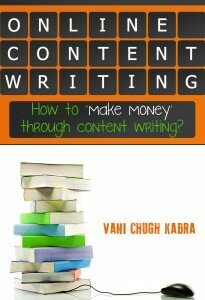

Comments are closed.